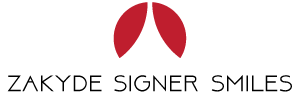Moving can be a seemingly daunting task for you to have to do. Unfortunately, there are some individuals that will make oversights during this process, which can lead to potentially serious consequences. This can be particularly true for those that have a computer that will need to be moved. Using the following tips will help you to avoid some routine computer moving mistakes.
Back Up Any Sensitive Data On A Portable Hard Drive
Regardless of the steps that you take, there is a chance that your computer may suffer damage during the move. Whether this is the moving truck being involved in an accident or you accidentally dropping the computer when you are unloading it, these issues can result in the loss of your most important data. To help you avoid this risk, you should invest in a portable hard drive. This will allow you to back up any data that you cannot afford to lose. In the event that your computer suffers extensive damages, you can simply connect the backup hard drive to another computer to access your critical documents.
Document The Cord Configurations
Your computer may rely on a dizzying array of cords to function. This can be particularly true if you use a number of peripherals, such as scanners, printers, or multiple monitors. As a result, you may find it overwhelming when you are setting up your computer in your new home. Luckily, it is fairly easy for you to take some simple steps to prevent this problem. For example, you can take a photograph of how the various cords are connected to your computer. Also, you can use colored tape to mark where each cord needs to be connected. When placing the tape on the tower, avoid placing it directly over the ports. The tape can leave behind a sticky residue, which may inhibit the performance of the port.
Pad The Tower And Monitor
Preventing your monitor and tower from rattling around during the move is important to prevent damages from occurring. To achieve this, you will want to make sure that both of these items are placed in boxes. When loading these items into boxes, you should avoid adding other items to these boxes. The tower will be extremely heavy, and you want to avoid overloading the box. The monitor can be easily scratched, which will make it essential to keep it isolated. When padding these items, you should use thick blankets. In addition to holding the items in place, the blankets will help to absorb the energy from bumps or jolts.
If you're worried that you will make a mistake while packing your items, especially valuable items like your computer, consider hiring a moving service like a.m.p.m. Movers to assist with your move.